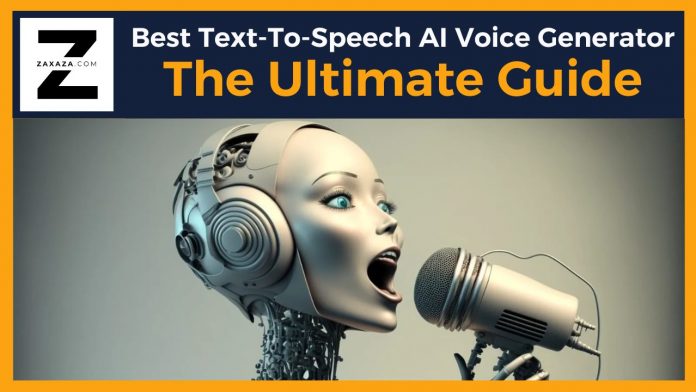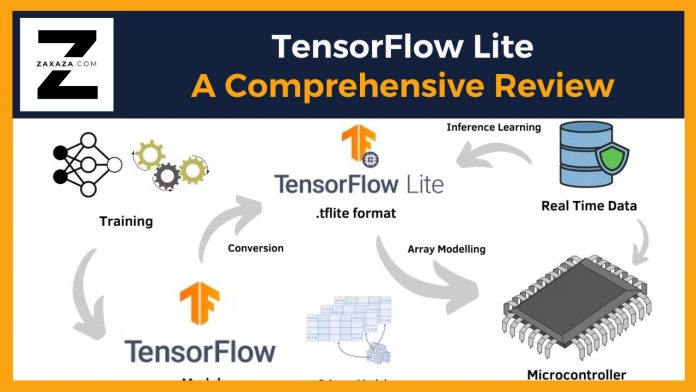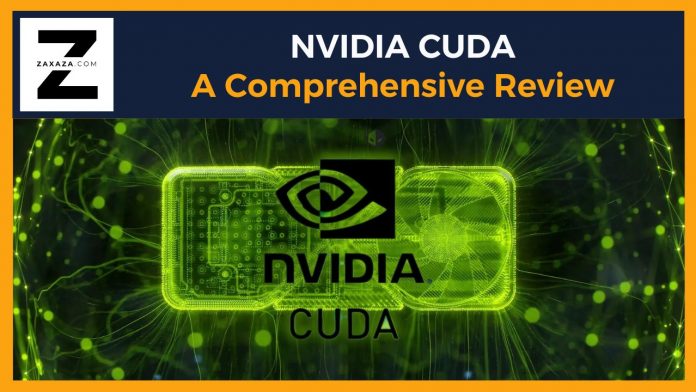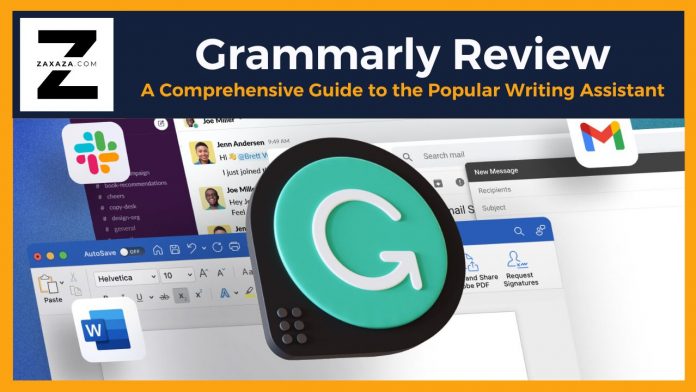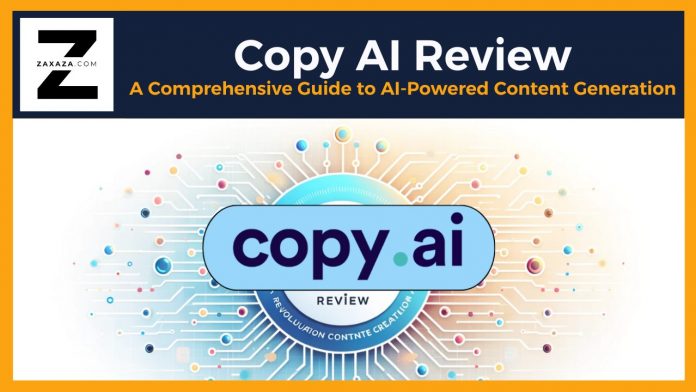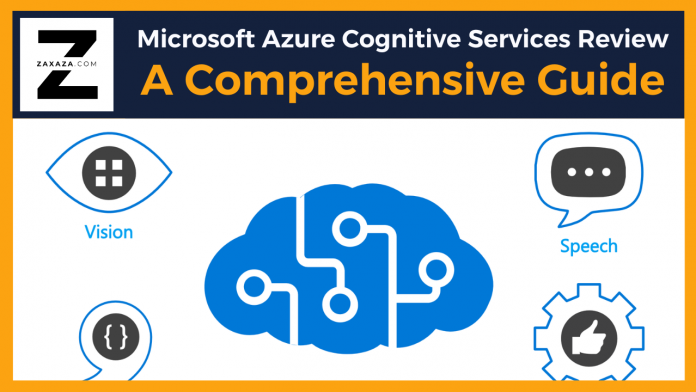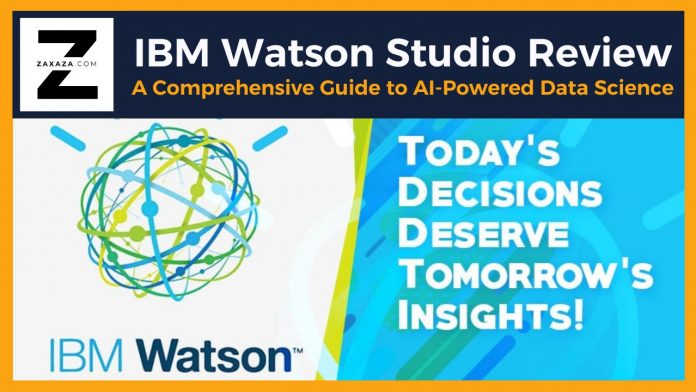Learn everything you need to know about text-to-speech AI in this comprehensive guide.
Want to know the best text-to-speech AI tools on the market? Look no further.
Imagine a world where written words come to life, speaking to you in a natural and expressive voice. This is the reality made possible by text-to-speech (TTS) AI, a technology that has rapidly evolved in recent years, transforming the way we interact with information and communicate with each other.
In this comprehensive guide, we will delve into the fascinating world of text-to-speech AI, exploring its history, applications, benefits, challenges, and future trends.
We will begin by tracing the origins of text-to-speech technology and examining the key breakthroughs that have led to its current state.
Next, we will explore how text-to-speech AI works, from text processing to speech synthesis. We will then discuss the diverse applications of this technology, ranging from accessibility and education to entertainment and customer service.
Finally, we will evaluate the benefits and limitations of text-to-speech AI and discuss the exciting possibilities that lie ahead.
History of Text-to-Speech
The roots of text-to-speech technology can be traced back to the early days of computing, when researchers began experimenting with ways to synthesize human speech. One of the earliest attempts was the Vocoder, developed in the 1930s, which used electronic filters to create speech-like sounds. However, the quality of these early systems was limited and far from natural-sounding.
Significant advancements in text-to-speech technology came with the development of digital signal processing (DSP) and the introduction of personal computers. DSP techniques allowed for more sophisticated manipulation of audio signals, enabling the creation of more realistic speech sounds. Additionally, the availability of powerful computers made it possible to implement complex algorithms for text analysis and speech synthesis.
A major milestone in the history of text-to-speech was the development of the LPC (Linear Predictive Coding) synthesizer in the 1970s. LPC is a technique that models the human vocal tract using a set of mathematical equations, allowing for the synthesis of speech sounds that are more intelligible and natural-sounding than previous methods.
Throughout the 1980s and 1990s, text-to-speech technology continued to evolve, with improvements in both hardware and software. The introduction of commercial text-to-speech products made this technology more accessible to the general public, and it began to find applications in various fields, such as education, entertainment, and accessibility.
In recent years, the development of artificial neural networks (ANNs) has led to a significant breakthrough in text-to-speech technology. ANNs are capable of learning complex patterns in data, and they have been used to create text-to-speech systems that can generate highly natural-sounding speech.
How Text-to-Speech AI Works
Text-to-speech AI systems work by converting written text into spoken language. This process involves several key steps:
1. Text Processing: The first step is to preprocess the text input. This involves tasks such as:
- Tokenization: Breaking down the text into individual words or tokens.
- Normalization: Converting the text to a standard format, such as lowercase.
- Punctuation Handling: Dealing with punctuation marks and other special characters.
2. Linguistic Analysis: Once the text has been preprocessed, it is analyzed to extract linguistic information. This includes:
- Part-of-Speech Tagging: Identifying the grammatical category of each word (e.g., noun, verb, adjective).
- Syntactic Parsing: Analyzing the grammatical structure of the sentence to determine the relationships between words.
- Semantic Analysis: Understanding the meaning of the text, including the context and intended message.
3. Phoneme Conversion: The linguistic information is then used to convert the text into a sequence of phonemes, which are the basic units of sound in a language. This process involves applying rules that map words to their corresponding phonemes.
4. Speech Synthesis: The final step is to generate speech waveforms from the sequence of phonemes. This involves using acoustic models that represent the relationship between phonemes and the acoustic features of speech. Acoustic models are typically trained on large datasets of human speech recordings.
Text-to-speech systems can use different synthesis techniques, including:
- Concatenative Synthesis: This technique involves joining together pre-recorded speech segments to create the desired output.
- Formant Synthesis: This technique involves modeling the human vocal tract and generating speech based on the characteristics of different formants (frequencies of the vocal tract).
- Statistical Parametric Synthesis: This technique uses statistical models to generate speech waveforms based on a set of acoustic parameters.
In addition to these core components, text-to-speech systems may also incorporate natural language processing (NLP) techniques to improve the quality of the output. NLP can help to handle accents, dialects, and emotions, as well as to understand the context of the text and generate more appropriate speech.
Applications of Text-to-Speech AI
Text-to-speech AI has a wide range of applications across various industries and domains. Some of the most common applications include:
Accessibility:
- Screen Readers: Text-to-speech technology is used in screen readers to assist visually impaired individuals by reading aloud the content of digital documents, websites, and applications.
- Audiobooks: Text-to-speech can be used to convert books into audiobooks, making them accessible to people with reading disabilities or those who prefer to listen rather than read.
- Assistive Technology: Text-to-speech is integrated into many assistive technology devices, such as smartphones, tablets, and computers, to help people with disabilities communicate and access information.
Education:
- Language Learning: Text-to-speech can be used to help language learners practice pronunciation and improve their listening skills.
- Reading Assistance: Text-to-speech can be used to assist students with reading difficulties by reading aloud the text, making it easier to understand and follow.
- E-Learning: Text-to-speech can be used to create interactive and engaging e-learning courses that can be accessed by learners with different learning styles.
Entertainment:
- Video Games: Text-to-speech is used in video games to provide voiceovers for characters, narration, and in-game instructions.
- Animated Content: Text-to-speech can be used to create animated content, such as cartoons and educational videos, by providing voices for the characters.
- Audiobooks: As mentioned earlier, text-to-speech is used to create audiobooks for entertainment purposes.
Customer Service:
- Chatbots: Text-to-speech can be used to enable chatbots to communicate with customers in a more natural and engaging way.
- Virtual Assistants: Text-to-speech is used in virtual assistants, such as Siri, Google Assistant, and Alexa, to respond to user queries and provide information.
Industry-Specific Applications:
- Healthcare: Text-to-speech can be used to transcribe medical records, generate patient summaries, and provide auditory alerts for medical devices.
- Automotive: Text-to-speech can be used in car navigation systems to provide turn-by-turn directions and other information.
- Manufacturing: Text-to-speech can be used to provide instructions for assembly lines, quality control, and other manufacturing processes.
- Finance: Text-to-speech can be used to generate financial reports, provide customer support, and automate various financial tasks.
These are just a few examples of the many applications of text-to-speech AI. As the technology continues to evolve, we can expect to see even more innovative and exciting uses in the future.
Benefits of Text-to-Speech AI
Text-to-speech AI offers a variety of benefits, including:
- Efficiency: Text-to-speech can improve efficiency by automating tasks that would otherwise require human intervention. For example, it can be used to transcribe audio recordings, generate summaries of documents, and provide voiceovers for videos.
- Accessibility: Text-to-speech is essential for people with disabilities, such as blindness or dyslexia, who may have difficulty reading or understanding written information. By providing auditory access to content, text-to-speech can help to promote inclusivity and equal opportunity.
- Engagement: Text-to-speech can enhance user engagement and experience by providing a more natural and interactive way to consume information. For example, audiobooks and podcasts can be more engaging when they are read aloud by a human-sounding voice.
- Cost-Effectiveness: Text-to-speech can be a cost-effective solution for businesses and individuals. It can reduce the need for human labor, such as hiring voice actors or transcriptionists, and can increase productivity.
In addition to these general benefits, text-to-speech AI can also offer specific advantages in various industries and applications. For example, in education, text-to-speech can help students to learn more effectively and independently. In healthcare, text-to-speech can improve patient care by providing access to information and reducing the burden on healthcare professionals.
Challenges and Limitations of Text-to-Speech AI
Despite its many benefits, text-to-speech AI is not without its challenges and limitations. Some of the key challenges include:
- Naturalness: One of the biggest challenges in text-to-speech is creating voices that sound truly natural and indistinguishable from human speech. While significant progress has been made in recent years, there is still room for improvement in terms of intonation, pronunciation, and emotional expression.
- Emotional Expression: Conveying emotions and nuances in text-to-speech output can be difficult. Different emotions require different vocal characteristics, such as pitch, volume, and speaking rate. Current text-to-speech systems may struggle to accurately capture the emotional intent of the text.
- Contextual Understanding: Text-to-speech systems may have difficulty understanding the context of the text, which can lead to errors in pronunciation or meaning. For example, a word may have different meanings depending on the context in which it is used.
- Language Diversity: Developing text-to-speech systems for a wide range of languages and dialects can be challenging. Each language has its own unique phonetic system, grammar, and pronunciation rules, which must be taken into account when developing text-to-speech models.
In addition to these technical challenges, there are also ethical considerations to be taken into account when using text-to-speech AI. For example, there is a risk of bias in text-to-speech systems if the training data is not representative of the population. Additionally, there are concerns about the potential for misuse of text-to-speech technology, such as creating deepfakes or spreading misinformation.
Future Trends in Text-to-Speech AI
Text-to-speech AI is a rapidly evolving field with exciting possibilities for the future. Some of the key trends to watch include:
- Deep Learning: Deep learning techniques, such as recurrent neural networks (RNNs) and generative adversarial networks (GANs), are being used to improve the quality and naturalness of text-to-speech output. These models can learn complex patterns in data and generate more realistic-sounding speech.
- Personalization: Future text-to-speech systems may be able to adapt to individual preferences and requirements. This could involve creating personalized voices that are tailored to a specific user's voice or accent.
- Multimodal Synthesis: Text-to-speech could be combined with other modalities, such as facial expressions and gestures, to create more immersive and engaging experiences. For example, a text-to-speech system could generate both speech and facial animations to convey the emotional content of the text.
- Ethical Considerations: As text-to-speech technology becomes more advanced, it is important to consider the ethical implications of its use. This includes concerns about privacy, bias, and the potential for misuse.
Overall, the future of text-to-speech AI looks promising. As the technology continues to evolve, we can expect to see even more innovative and exciting applications that will benefit individuals and businesses alike.
Top 10 Best Text-to-Speech AI for Every Need
Text-to-speech (TTS) AI has become an invaluable tool for businesses and individuals alike. By converting written text into natural-sounding speech, TTS AI can enhance accessibility, improve communication, and automate various tasks.
In this part, we'll explore the top 10 best text-to-speech AI tools available on the market, each offering unique features and benefits to cater to different needs.
1. Amazon Polly
Amazon Polly is a powerful cloud-based text-to-speech service from Amazon Web Services (AWS). It offers a wide range of voices in over 60 languages and dialects, making it a versatile choice for various applications. Polly's neural text-to-speech technology produces highly natural-sounding speech, making it ideal for audiobooks, presentations, and more.
2. Google Cloud Text-to-Speech
Google Cloud Text-to-Speech is another leading TTS service powered by Google's advanced machine learning technology. It offers a wide range of voices in over 100 languages and dialects, and its neural TTS models produce high-quality, expressive speech. Google Cloud Text-to-Speech is well-suited for a variety of applications, including customer service, education, and gaming.
3. Microsoft Azure Text to Speech
Microsoft Azure Text to Speech provides a robust and scalable TTS solution that can be easily integrated into your applications. It offers a wide range of voices in over 100 languages and dialects, and its neural TTS models produce high-quality, natural-sounding speech. Azure Text to Speech is ideal for businesses of all sizes, from startups to enterprises.
4. IBM Watson Text to Speech
IBM Watson Text to Speech is a cloud-based TTS service that leverages IBM's advanced AI technology. It offers a wide range of voices in over 100 languages and dialects, and its neural TTS models produce expressive and natural-sounding speech. Watson Text to Speech is well-suited for a variety of applications, including customer service, education, and healthcare.
5. Murf AI
Murf AI is a popular text-to-speech platform that offers a user-friendly interface and a wide range of customizable voices. It provides high-quality, natural-sounding speech in multiple languages and dialects, making it a great choice for content creators, marketers, and educators.
6. Read the Docs
Read the Docs is a platform for hosting and sharing technical documentation. It includes a built-in text-to-speech feature that allows users to listen to documentation rather than read it. Read the Docs' text-to-speech feature is a great option for developers and technical writers who need to make their documentation more accessible.
7. Natural TTS
Natural TTS is a cloud-based TTS service that offers a wide range of voices in multiple languages and dialects. It provides high-quality, natural-sounding speech and is well-suited for a variety of applications, including e-learning, customer service, and gaming.
8. Loquendo
Loquendo is a leading provider of TTS technology with a focus on high-quality, natural-sounding speech. It offers a wide range of voices in multiple languages and dialects, and its TTS solutions are well-suited for a variety of applications, including call centers, IVR systems, and e-learning.
9. Acapela Group
Acapela Group is a global provider of TTS technology with a focus on natural-sounding speech and language diversity. It offers a wide range of voices in over 100 languages and dialects, and its TTS solutions are well-suited for a variety of applications, including customer service, education, and gaming.
10. CereProc
CereProc is a leading provider of TTS technology with a focus on high-quality, natural-sounding speech and language diversity. It offers a wide range of voices in over 100 languages and dialects, and its TTS solutions are well-suited for a variety of applications, including customer service, education, and gaming.
Choosing the Right Text-to-Speech AI
The best text-to-speech AI for your needs will depend on several factors, including:
- Language and dialect support
- Quality of the synthesized speech
- Customization options
- Cost
- Integration with your existing systems
It's recommended to try out several different text-to-speech AI tools to find the one that best meets your needs.
Text-to-speech AI has become an essential tool for businesses and individuals alike. By choosing the right TTS tool, you can enhance accessibility, improve communication, and automate various tasks. The top 10 text-to-speech AI tools listed in this article offer a wide range of features and benefits to cater to different needs.
Conclusion
In this comprehensive guide, we have explored the fascinating world of text-to-speech AI. We have traced its history, examined its applications, evaluated its benefits and challenges, and discussed the exciting possibilities for the future.
Text-to-speech AI has come a long way since its early days, and it is now a powerful and versatile technology with a wide range of applications. From accessibility and education to entertainment and customer service, text-to-speech AI is transforming the way we interact with information and communicate with each other.
While there are still challenges to be overcome, the future of text-to-speech AI looks promising. With advancements in deep learning, personalization, and multimodal synthesis, we can expect to see even more natural-sounding and engaging text-to-speech systems in the years to come.
As text-to-speech technology continues to evolve, it is important to consider the ethical implications of its use. By ensuring that text-to-speech systems are developed and used responsibly, we can harness the full potential of this powerful technology to benefit society as a whole.
We encourage you to explore further resources and consider using text-to-speech technology in your own applications. By embracing the possibilities of text-to-speech AI, we can create a more inclusive and accessible world for everyone.