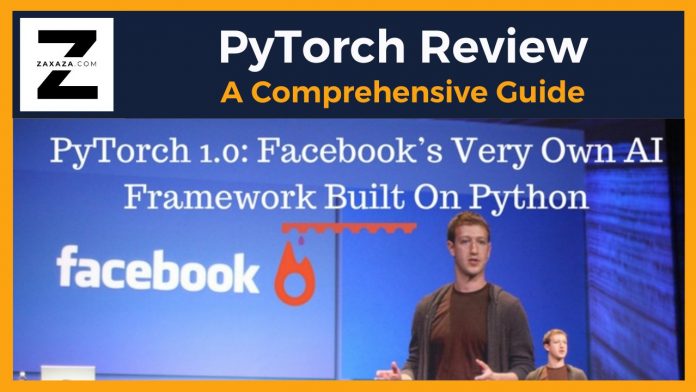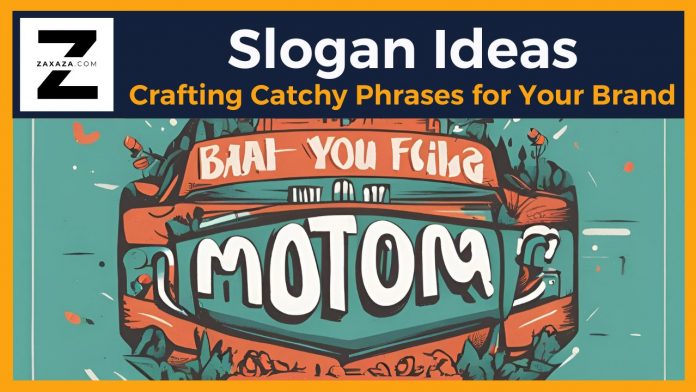In today's data-driven world, machine learning (ML) has become an indispensable tool for businesses. However, building and deploying ML models can be a complex and time-consuming process. This is where Amazon SageMaker comes into play. Amazon SageMaker is a fully managed platform that provides everything data scientists and developers need to build, train, and deploy ML models at any scale.
What is Amazon SageMaker?
Amazon SageMaker is a cloud-based platform that simplifies the ML workflow. It offers a range of features, including:
- Jupyter notebooks: For interactive development and exploration of data.
- Built-in algorithms: A library of pre-trained algorithms for common ML tasks.
- Hyperparameter tuning: Automatically finding the best hyperparameters for your model.
- Distributed training: Training models across multiple instances for faster performance.
- Model deployment: Easily deploying models to production.
Key Benefits of Amazon SageMaker
- Accelerated Development: SageMaker's pre-built infrastructure and tools allow data scientists to focus on building models rather than managing infrastructure.
- Scalability: The platform can handle workloads of any size, from small experiments to large-scale production deployments.
- Cost-Efficiency: SageMaker offers a pay-as-you-go pricing model, making it affordable for businesses of all sizes.
- Integration with AWS Ecosystem: SageMaker integrates seamlessly with other AWS services, such as S3 for data storage and Lambda for serverless computing.
- Managed Infrastructure: SageMaker handles all the underlying infrastructure, freeing data scientists from the burden of managing servers and clusters.
How Does Amazon SageMaker Work?
The typical workflow for using Amazon SageMaker involves the following steps:
- Prepare Data: Upload your data to an S3 bucket and preprocess it as needed.
- Choose an Algorithm: Select a pre-built algorithm from SageMaker's library or bring your own.
- Train the Model: Train the model using SageMaker's distributed training capabilities.
- Tune Hyperparameters: Optimize the model's performance by tuning its hyperparameters.
- Deploy the Model: Deploy the trained model to a SageMaker endpoint for real-time predictions.
Use Cases for Amazon SageMaker
Amazon SageMaker can be used for a wide range of ML applications, including:
- Predictive Analytics: Forecasting future trends and outcomes.
- Recommendation Systems: Suggesting products or content to users.
- Image and Video Analysis: Identifying objects, people, and scenes in images and videos.
- Natural Language Processing: Understanding and generating human language.
- Fraud Detection: Identifying suspicious activities and transactions.
Conclusion
Amazon SageMaker is a powerful and versatile platform that can significantly accelerate the development and deployment of ML models. Its ease of use, scalability, and cost-effectiveness make it an excellent choice for data scientists and businesses looking to leverage the power of machine learning.